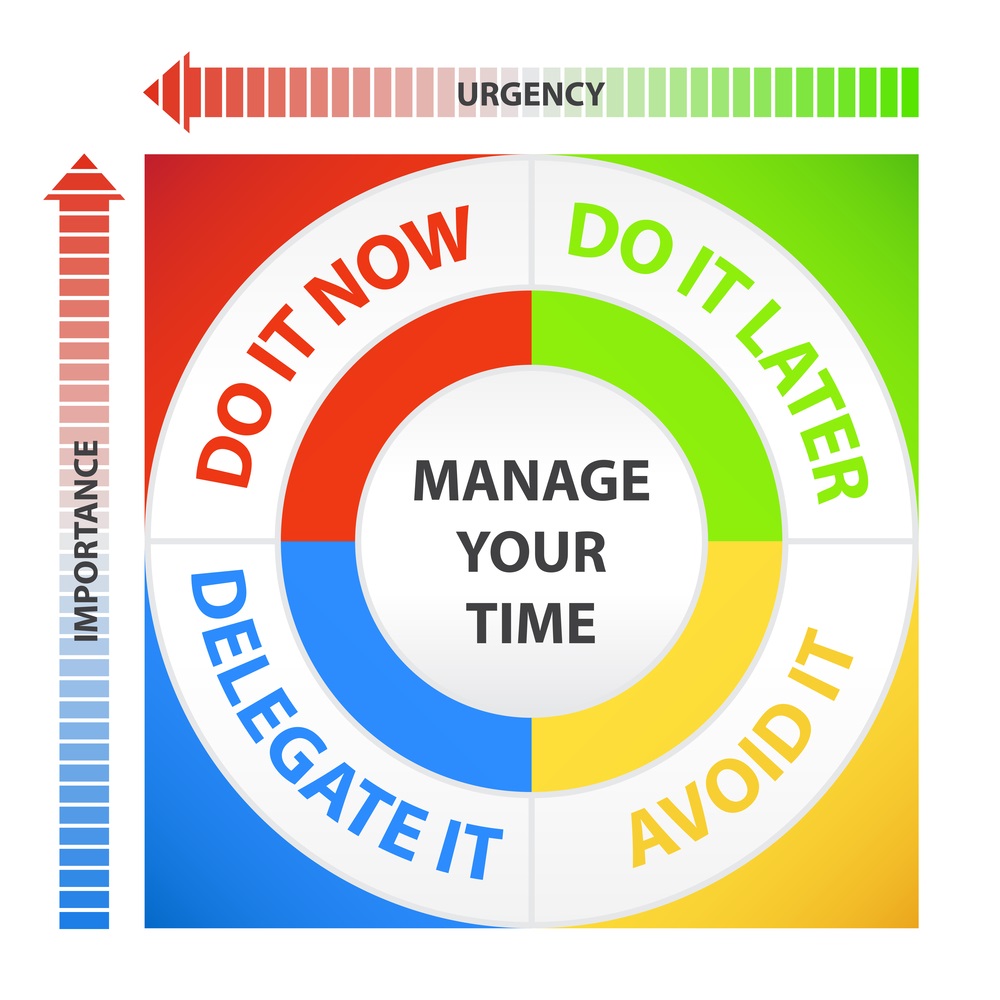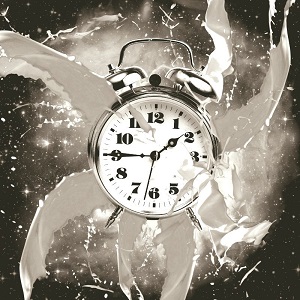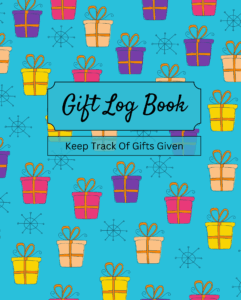The use of email is fantastic and enables significant time savings. However, without proper email management, emails will become disorganized, and you will be stressed.
It is no longer necessary for you to wait for three days or more for someone to receive a communication that you have sent.
You can use it to become more organized, establish goals for yourself, and do a lot more.
However, if you are not well structured, your email can quickly become unmanageable and consume a significant amount of your time.
Here are Some Tips for Email Management:
Utilize Rules, Filters, Labels, and Folders – Keep in mind that simple is better than complicated, so don’t go overboard with these features.
However, it is important to establish labels and or rules and filters to assist you in email management.
Read Emails and Take Action Immediately – As soon as you read an email, you should start taking action on it.
Understand it, and then proceed. If it doesn’t require anything from you, delete it.
Should the email contain something engrossing that you want to remember, save it in a program that lets you take notes.
If there is an assignment associated with it, copy and paste it into your calendar and to-do list.
Check Your Email at Set Times – You should not leave your email notifications on all day long, as this will result in you constantly having to deal with email.

Instead, set specific times throughout the day when you will check your email.
Choose specific periods throughout the day to check your email instead.
At the very least, you should do so first thing in the morning, after lunch, and approximately an hour before the business day comes to a close.
Share your agenda with the individuals you’re responsible for.
Make Unique Email Addresses – One of the best things about email addresses is that, in most instances, you are not restricted in the number of email addresses that you can have.
Create separate email addresses, but don’t go overboard.
For information you want to keep, have an email address for the non-crucial items, such as newsletters.
They may not be pertinent to your interests or businesses that require an email sign-up to access information.
It’s also a good idea to have separate addresses for customer support.
Use the Delete Function to Set Yourself Free – It is tempting to keep all of those interesting newsletters with great points and things to learn.
However, the reality is that it is highly unlikely that you will ever read them again.
Utilize the instrument you use to take notes to save the most vital information, and then delete the rest.
Create a Swipe File or Hot Keys with Automatic Replies – If you find that you are saying the same things again and again, create a swipe file.
 This way, you will be able to answer those questions over and over again with not too much effort.
This way, you will be able to answer those questions over and over again with not too much effort.
Adding a frequently asked questions section to your website and providing a link to the response in question is yet another option.
Reply to Emails in a Simple Manner – It is not appropriate to send extremely lengthy emails to anyone.
If you do that, people are going to become confused and will not really comprehend what you are trying to say.
A response to an email should not be any longer than three or four paragraphs at the most.
If you break up your message into bullet points, it will be much simpler for the addressee to take the next step.
Immediately Transfer Tasks to Your Calendar – Make the most of your calendar by immediately copying and pasting anything that contains a date into your calendar.
This will allow you to use your calendar to its best potential.
If it’s an assignment, you should also copy and paste it into your project management system so that you can keep up with all of your different endeavors.
Keeping Your Inbox from Becoming Overwhelming!
One last suggestion regarding work email is to hand over to a third party any and all aspects of customer support that you are responsible for.
You won’t have to worry about it at all if you do it this way.
By putting these hints and suggestions into practice, you will be able to better handle your email correspondence.
You will be able to ensure that it does not consume an excessive amount of your time and effort.
Your efforts for email management will pay off in a variety of ways and give you back more time each day to use on activities that are more essential.