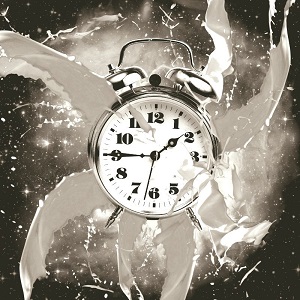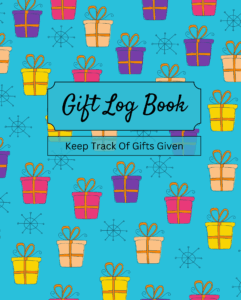Digital safety is crucial in today’s connected world because it shields devices, privacy, and personal information from identity theft, cyber attacks, and data breaches.
Digital safety is crucial in today’s connected world because it shields devices, privacy, and personal information from identity theft, cyber attacks, and data breaches.
You may not know it, but your computer or smartphone regularly sends and receives a great deal of sensitive data. This data could contain your passwords, Social Security number, date of birth, address, and name.
A malicious individual could exploit security holes in your computer or phone to steal your identity, get access to your online banking account, or use your email account.
Online shopping, banking, emails, or social media connections, all made via the Internet, are pretty easy. Safety worries shouldn’t compel you to cease conducting these activities, provided you take measures to safeguard your accounts.
Concentrate on Safeguarding Your Personal Data and Internet Devices:
1. Install a Good Antivirus Program. Antivirus programs have been created for your tablet, smartphone, and computer. Install these security tools on your Internet-accessing devices and keep your software current for digital safety.
Whenever feasible, use specific applications. Consider all the personal data you share on your phone, including social media use or mailbox access.
Dedicated applications help protect your personal information from prying eyes.
2. Use Dedicated Apps. Instead of logging onto your accounts using a mobile browser that may not be safe, use apps from your bank, preferred stores, or social networking sites for activities like as online shopping, banking, or posting on social media.
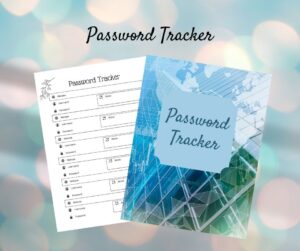
3. Use Secure Passwords. Design secure passwords and keep them private from everyone. Use these suggestions to strengthen your passwords:
The longer a password, the better. Instead of one word, try thinking of a phrase you will remember. Imagine a memorable phrase and apply the first letter of every word.
Vary between upper and lower case letters and include some numbers. Not sure how to make a secure password? Check out Password Generator Plus.
Change your passwords often. If you have any cause to suspect a security compromise, change all your passwords once a month or more often.
Many Internet users either use close variants or have the same passwords for everything. Your email, social networking, and online banking should all have very distinct passwords.
Keeping track of your passwords by writing them down could be quite helpful. Keep your password list in a locked drawer or other safe location to protect it.
4. Update Your Smartphone and Computer Often. This covers downloading your browser, antivirus software, and operating system updates. Not installing these updates could create security holes in your system that hackers could exploit.
5. Make Sure Your Internet Connection is Safe. These suggestions can help you make your Wi-Fi more secure:
- Set a password for your router, modify your network’s SSID, turn on network encryption, and think about lowering your network’s range so local attackers cannot readily access it.
- Free tools let you check who is now connected to your Wi-Fi. Install this program and monitor it often. Should you find an intruder on your network, instantly alter your passwords and network name.
- Avoid logging into personal accounts with critical information or shopping via a public Wi-Fi network. Online banking or shopping should wait till you get home.
Take Steps to Secure our Devices
 Since most of your credentials are usually stored on your devices, letting someone else access your devices can potentially raise safety concerns.
Since most of your credentials are usually stored on your devices, letting someone else access your devices can potentially raise safety concerns.
Even after wiping the hard disk, avoid selling your used gadgets since information can still be recovered by people who know how. Create a strong password for your computer and phone.
Keep current on the newest developments in how hackers obtain data. Techniques that are now pertinent to protecting you may soon lose relevance.
Technological developments keep on simplifying daily activities. Feel free to welcome these changes and use every advantage they offer.
Enjoying technology? Remember these suggestions to assist you in maintaining your identity and bank records private and secure.